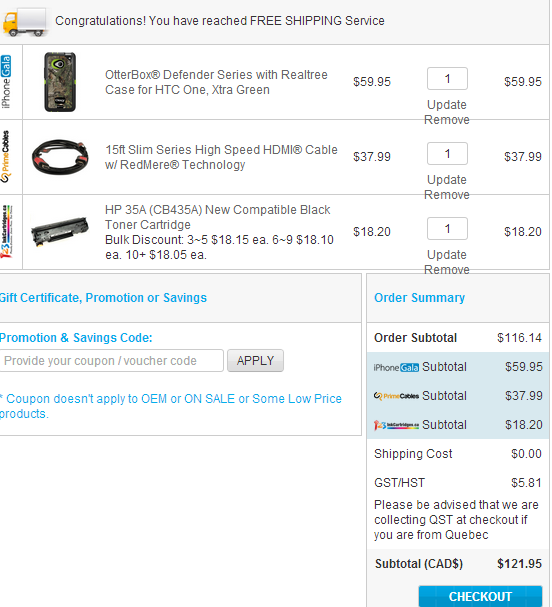As you may know our website has recently update into a new version. Although the basic concept is remaining the same, there are still huge changes not only visually. You may feel a little unused to the new site that is exactly we are worried about. Today I will bring you to one of our new implemented new tabs PrimeCables which you will see it on the upper left as you log on into our main page 123inkcartridge.ca.
PrimeCables.com is an individual designed webpage which is more coherent to the categories page. With a more relevant search function for cable related item, PrimeCable.com represent it own specific product categories: Cable, Adapter and all the related accessories. How to make a purchase on PrimeCable.com to make an order? First of all you can either click the implemented tab on the main page or type the direct address www.primecables.com to get on this page.
You can select one of the categories from Cables, Adapters, Video & Audio Switchers and Cable Accessories and choose their sub-categories to browse the area of the products which you are interested. If you want to find a specific product you can type in the product name in the search barwhich located right next to the categories bar and click the little square orange button on the right. And a list of related products will show.
Selecting the product you need to purchase and choose the quantity you need by click the square “–”or “+” button then click the button Add to Cart below. Then you will see a flash message show below the shopping cart icon on the top right of the page and the number will add on above this icon. You can always click the icon of shopping cart to view what you already selected. Click “Continue Shopping” to continue browsing. If you do not want to pay right away, you will be able to save all the items that you need in your wish list by click “add to wish list”. So you will able to pay later or ask someone else to pay for you. Once you finish select all the items that you want to purchase you can either click the shopping cart icon or click the “Check out” button right next to it.
I hope this information can help you get to know our new website. We will always update new information. Our mission is build up the best online shopping experience for you.