The Brother™ Work Smart™ Series MFC-J450DW may be exactly what you need if you’re looking for an easy-to-use, economical color inkjet all-in-one that won’t occupy valuable workspace. It has budget-friendly purchase price, offers a lower total cost of operation thanks to high-yield replacement ink cartridges and paper-saving two-sided printing. Features like an automatic document feeder, mobile device printing and free Brother Cloud Apps make this all-in-one an excellent choice for home/home office user.
Features
- 1.8 ” colour LCD display to scan to popular web services such as Facebook™
- Mobile device printing via Airprint™, Google Cloud Print™ and Brother™ iPrint&Scan
- Easy wireless setup
- Automatic two-sided printing
- User-friendly scanning software to scan, store and connect in formats such as JPEG, TIFF , PDF and OCR
- 1 year limited exchange express warranty
- Peace of mind: Free, machine-lifetime support
Specifications
Print
|
Print Technology |
Color Inkjet Technology |
|
Maximum Printing Size |
8.5″ x 14″ (Legal) |
|
Built-in Networking |
Wireless (802.11b/g/n) |
|
Consumable Type |
4-Cartridge Ink System |
|
Color Printing |
Yes |
|
Max. Black Print Speed (ppm) |
33ppm Black |
|
Max. Colour Print Speed (ppm) |
27ppm Colour |
|
ISO-based Print Speed (black) |
12ppm Black‡ (ISO/IEC 24734) |
|
ISO-based Print Speed (colour) |
10ppm Colour‡ (ISO/IEC 24734) |
|
Print Resolution (maximum dpi) |
Up to 6000 x 1200 dpi |
|
Borderless Printing |
Yes |
|
Standard Input Paper Capacity (sheets) |
Up to 100-Sheet Input Capacity |
|
Multi-purpose Tray |
NA |
|
Duplex Printing Capability |
Yes |
|
Standard Interface(s) |
Hi-Speed USB 2.0, Wireless (802.11b/g/n)‡ |
|
Printer Driver Compatibility† |
Windows® / Mac OS® |
|
Mobile device printing app‡ |
AirPrint™, Google Cloud Print™, Brother™ iPrint&Scan and Cortado Workplace |
|
Emulation(s) |
GDI |
|
Maximum Monthly Duty Cycle‡ |
2,500 Printed Pages |
|
Recommended Monthly Print Volume |
50 – 1000 Printed Pages |
Fax
|
Faxing Capability |
B/W & Color Faxing |
|
Fax Modem Speed |
14.4K bps |
|
Best Transmission Speed (sec) |
Approx. 7 Sec. Per Page |
|
Out-of-Paper Reception |
Yes |
|
External TAD Interface |
Yes |
|
Caller ID Ready |
Yes |
|
Call Waiting/ Caller ID/ Distinctive Ring Ready |
No / Yes / Yes |
|
Broadcasting (# of locations) |
Yes (250 locations) |
|
Auto Fax Reduction (for fax receiving) |
Yes |
|
Fax Forwarding |
No |
|
Automatic Redial |
Yes |
|
Dual Access |
Yes (B&W Only) |
|
Fax/Telephone Switch |
Yes |
|
Fax Gray Scale |
Mono: 8bit (256-levels); Color: 24bit (8bit per color/ 256-levels) |
|
Fax Coding Method |
Mono: MH/MR/MMR/, Color: JPEG |
|
PC Fax Capability (send/receive) |
Yes |
|
Fax Page Memory |
Up to 170 Page Fax Memory |
Copy
|
Copying Capability |
B/W & Colour Copying |
|
Design Style |
Flatbed |
|
Max. Automatic Document Feeder Capacity |
20-Sheet ADF |
|
ISO-based Copy Speed (colour) |
5 / 5ipm |
|
Stand-alone Copying |
No PC Required |
|
Reduction/Enlargement |
25% – 400% |
|
Sorting Function |
Yes |
|
N in 1 Function |
2in1/2in1(ID Copy)/4in1 |
|
Poster Function |
Yes (3×3, 2X2, 1×2) |
|
Document Glass Size |
Letter 8.5″ x 11.7″ |
Scan
|
Scanning Capability |
B/W & Colour Scanning |
|
Max. Interpolated Scan Resolution (dpi) |
19,200 x 19,200 dpi |
|
Optical Scan Resolution (dpi) |
1200 x 2400 dpi (FB); 1200 x 600 dpi (ADF) |
|
Input Colour Scan Bit Depth |
30-Bit |
|
Scanner Driver Compatibility |
Windows® / Mac OS® |
|
Mobile device scanning app |
Brother™ iPrint&Scan free app download for wireless printing from and scanning to your mobile device. |
|
Document Viewer Software |
Includes Scansoft PaperPort® v12 SE with OCR for Windows® and Presto!® PageManager® for Mac® |
|
OCR Software |
Includes Scansoft PaperPort® v12 SE with OCR for Windows® and Presto!® PageManager® for Mac® |
|
Formats (Export) |
TIFF, JPEG, BMP, MAX, HTM, PCX, DCX, PNG, FPX ,PDF |
|
“Scan To” Feature |
Image, OCR and Email |
Other
|
Supported Network Protocols (IPv4) |
ARP, RARP, BOOTP, DHCP, APIPA(Auto IP), WINS/NetBIOS name resolution, DNS Resolver, mDNS, LLMNR responder, LPR/LPD, Custom Raw Port/Port9100, FTP Server, SNMPv1/v2c, TFTP server, ICMP, Web Services (Print/Scan) |
|
Wireless Network Security |
SSID (32 chr), WEP 64/128bit, WPA-PSK (TKIP/AES), WPA2-PSK (AES) |
|
One-Push Wireless Setup |
WiFi Protected Setup™, AOSS™ |
|
Standard Network Interface |
Wireless (802.11b/g/n) |
|
Brother Cloud Apps |
Office Doc Creator |
|
In-box Consumables/Yield |
Innobella™ LC101BK, LC101C, LC101M, LC101Y |
|
Carton Contents |
(4) Cartridges L101 Series CD-ROM – Assembly for Windows and Mac User’s Manual Quick Setup Guide Telephone Line Cord |
|
Recommended Paper Brands |
Innobella™ Glossy 8.5″ x 11″ Photo Paper (BP71GLTR); Innobella™ Glossy 4″ x 6″ Photo Paper (BP71GP20), Brother Plain Paper BP60MPLTR, Innobella™ Glossy 8.5″ x 11 Photo Paper (BP61GLL), Innobella™ Glossy 4″ x 6″ Photo Paper (BP61GPL20), and 3M 3410 Transparency Film. |
|
Paper Handling Size – Paper Tray |
Letter, Legal, Executive, Envelope (C5 Envelope, Com-10, DL Envelope, Monarch), A4, Photo 4″x6″, Photo-2L 5″x7″, Index Card 5″x8″ |
|
Minimum Paper Width/Length (Paper Tray) |
4″/6′ |
|
Maximum Paper Width/Length (Paper Tray) |
8.5″/14″ |
|
Sheet Weight – Paper Tray (max/min) |
17-58 lbs. |
|
Minimum Input for ADF (Width/Height) |
5.8″/5.8″ |
|
Max Input of ADF (Width/Height) |
8.5″/14″ |
|
Sheet Weight – ADF (max/min) |
17-24 lbs. |
|
Output Paper Capacity (sheets) |
50 sheets |
|
LCD Display |
1.8″ Colour LCD Display |
|
LCD Back-lit |
Yes |
|
Power Source |
AC 100-120V 50/60Hz |
|
ENERGY STAR® Qualified |
Yes |
|
Operating Environment: Temperature |
50 – 95° F |
|
Operating Environment: Humidity |
20-80% (w/out condensation) |
|
Machine Noise (Ready/Copying) |
50dBA or Less |
|
Carton Dimensions (cm; W x D x H) |
47.8 x 24.4 x 45.6 |
|
Carton Weight (Kg) |
10.60 |
|
Unit Dimensions (cm; W x D x H) |
41 x 37.4 x 18 |
|
Unit Weight (Kg) |
8.6 |
|
UPC Code |
012502635536 |
|
Warranty |
1-Year Limited |


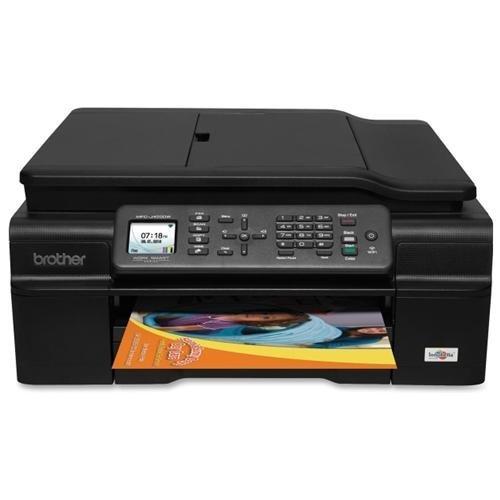
Thank you for any other informative blog. The place else may just
I get that type of info written in such an ideal way?
I have a project that I’m simply now operating on, and I’ve been on the glance
out for such info.
You guys really help me out . I really need this information.
Thank you for your help. this information fixed my problem.